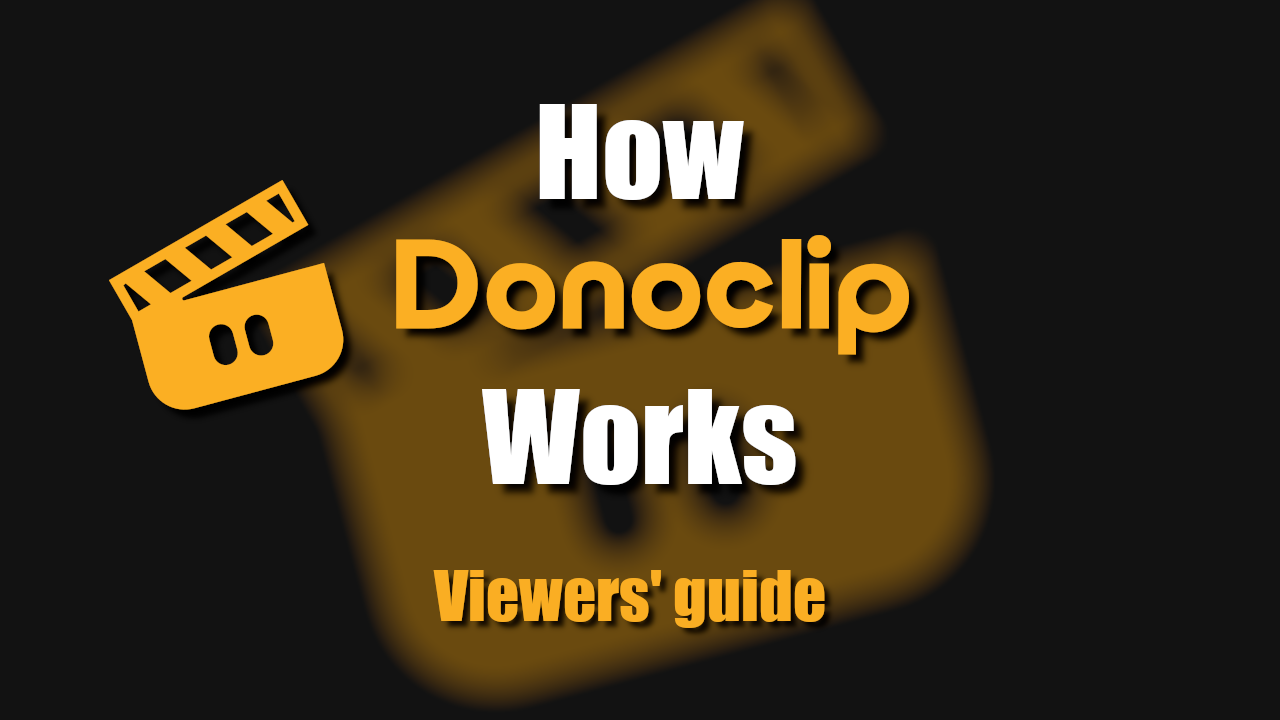Voice and video messages can be a hugely successful way to engage with your audience, making the community an ever bigger part of the content.
In this article, we’ll show you how to encourage your audience to interact with your newly set up clip submission page, and create a snowball of engagement.
First, if you haven’t set up Donoclip yet, check out our article: How to use Donoclip voice & video messages on stream.
Next, here are a few best practices.
Introduce it on stream
Wait until the stream fills up (normally 15-20 minutes from the beginning of the broadcast), and then let viewers know about the new stream feature.
For example:
“Alright guys, so today we have a new option on the channel. You can now send me voice or video messages through a donation page, and if my mods approve your message, it will show up on stream.
You can record it with your mic or webcam, right on the Donoclip page. The link is in the info section under my stream, or just type !donoclip in chat and it’ll pop up.”
Record a clip on stream
By far the best way to encourage engagement is to simply show how easy it is to record clips.
Set your scene to your browser, and open your Donoclip page. Once there, walk the audience through the process of submitting the clip, and they’ll be very likely to follow.
Set up a bot command
Whether you’re using Nightbot, Streamlabs, StreamElements or any other bot, you can add a command (!donoclip for instance) so that viewers can quickly fetch the link and submit their clip.
For example:
Record a voice or video message, and if mods approve, it’ll play on stream! https://www.donoclip.com/yourname
Once set, you may also want to include it in your stream title, so that viewers know about it.
If you want to have a periodic reminder for viewers, you can include your donoclip link via a timer, also available through your bot. You may use a similar message to the one you used in the example above.
Our recommended settings for timers are every 10-15 minutes, and only if at least 15-20 messages were typed in chat in the meantime.
Set an appealing minimum price
Having a low bar for entry, at least for the first stream, is majorly important to get viewers into it. If possible, consider having free submissions on, at least initially. Once your viewers pick it up, it would make sense to switch to paid-only.
From the statistics we gathered so far, we recommend setting the price at $2, or $3 for larger streams. That seems to be the sweet spot and should keep engagement high.
Place your panel image high
Viewers don’t normally scroll very far down your info section. For the first stream or two, you’ll want to have your panel image, which links to your Donoclip page, placed at the top.
Tweet before the stream
Pre-stream tweeting is a great opportunity to get viewers excited for the broadcast, and what better way to go about it than mention they can now submit clips.
For example:
Going live! Today we’re trying out something new: record voice or video messages on my Donoclip page, and send them with a donation. These are moderated, so no funny business! 😉
How to get it rolling
Here are a few things we learned:
- It’s common for viewers to be a bit shy at first. Here’s how you can make it a more casual thing:
- Ask them to test it – just get a “blah-blah” or “testing, testing” so that people can see how easy it is
- Give them a specific idea – an impression of a video game character / celebrity, an in-joke of the stream, a video of their pets, etc.
- Make it a contest – “who’s gonna do the best uwu?”, “send me your best dad jokes” etc.
- Once Donoclip is on a roll, people will occasionally come in and ask “woah, what was that?”. Something short and sweet works best: “you can send me a recording of yourself, just type !donoclip and click the link.”
- Until people are more familiar with it, try making it super easy to find. Having !donoclip in the title is always good. Also, we have panel images for your info section on the website, under “streamer links”.
The final thing is: give it a little bit of time. Sometimes people use it immediately, sometimes it takes a few streams. Once it gets going, you’re set.