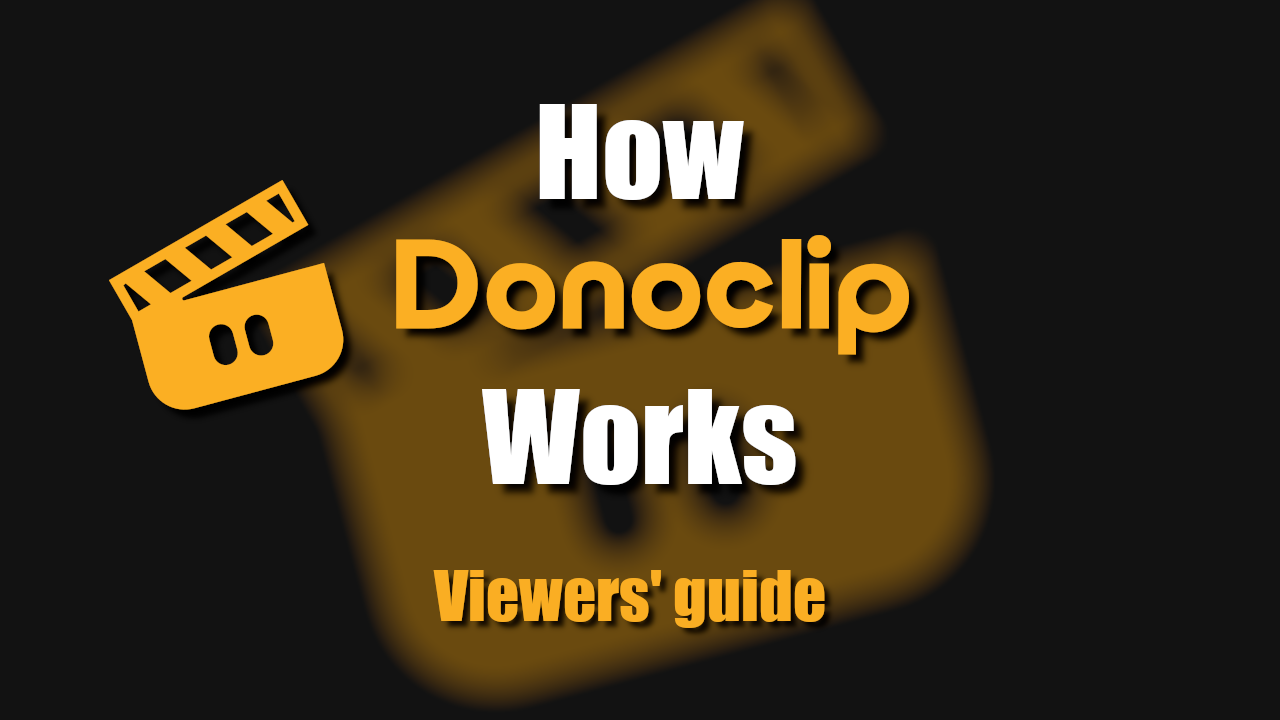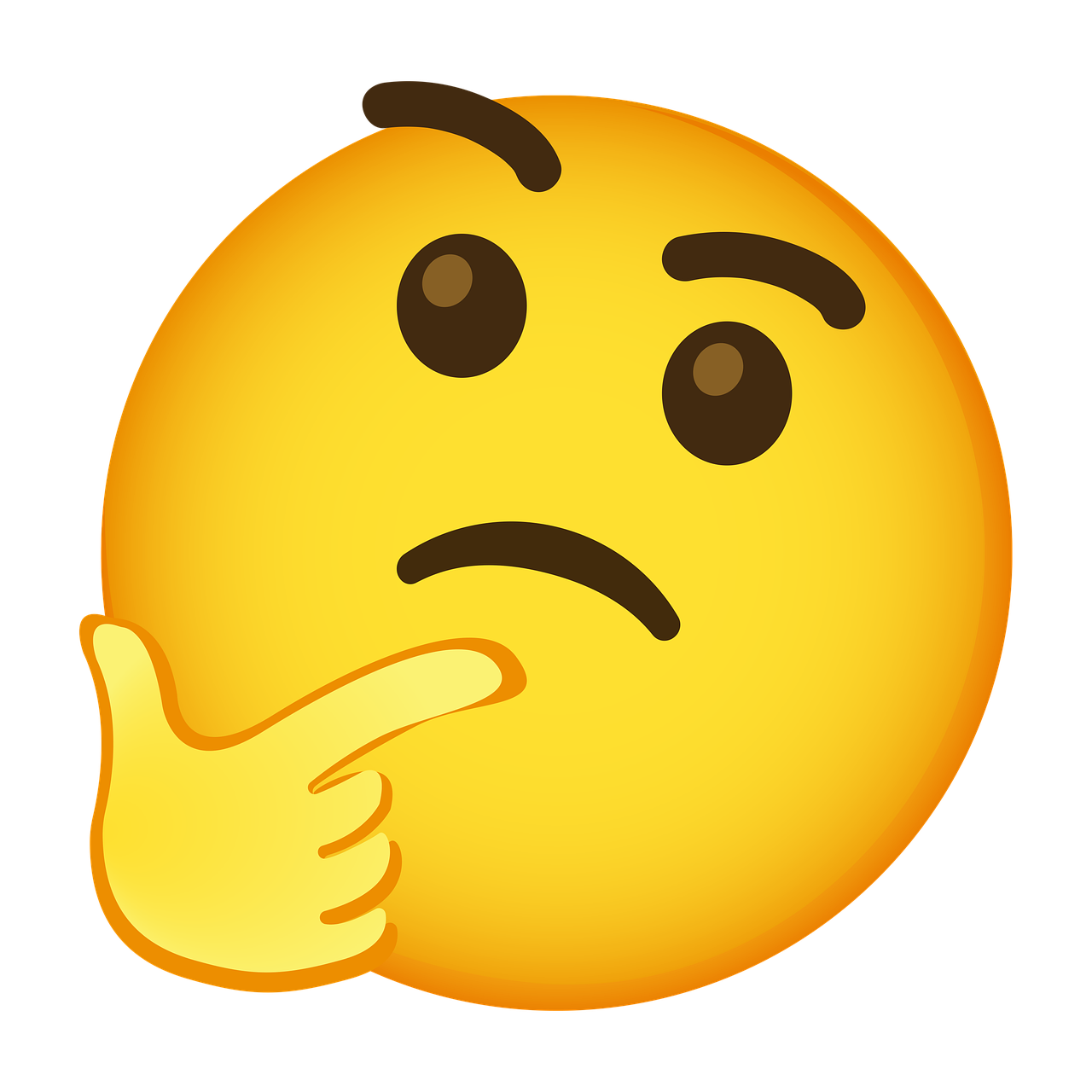Donoclip is a website that lets you send spontaneous voice messages or videos to your favorite streamers – using your mic, webcam or phone.
For streamers that use the Donoclip Twitch Extension, you can submit clips by selecting an amount of Bits and then pressing “Continue to Donoclip”; and for streamers who use the standalone version, you should see a link to their Donoclip page in their info section.
From there, follow the on-screen instructions, and when prompted for access to your mic or camera, press “Allow”.
After you submit a clip, it’ll become available to the streamer’s mods for review, and once they approve it, it’ll show up on stream!
If you’d like some ideas on what to submit, check out this article.
Note: For PayPal donations, you will only be charged when the streamer plays your clip on stream. Conversely, with Bits, they are submitted prior to the clip itself. Either way, refunds may not be issued.
Lastly, be aware that some clips may be rejected if they don’t comply with the rules of the platform, or if the mods deem it unfit for the channel.