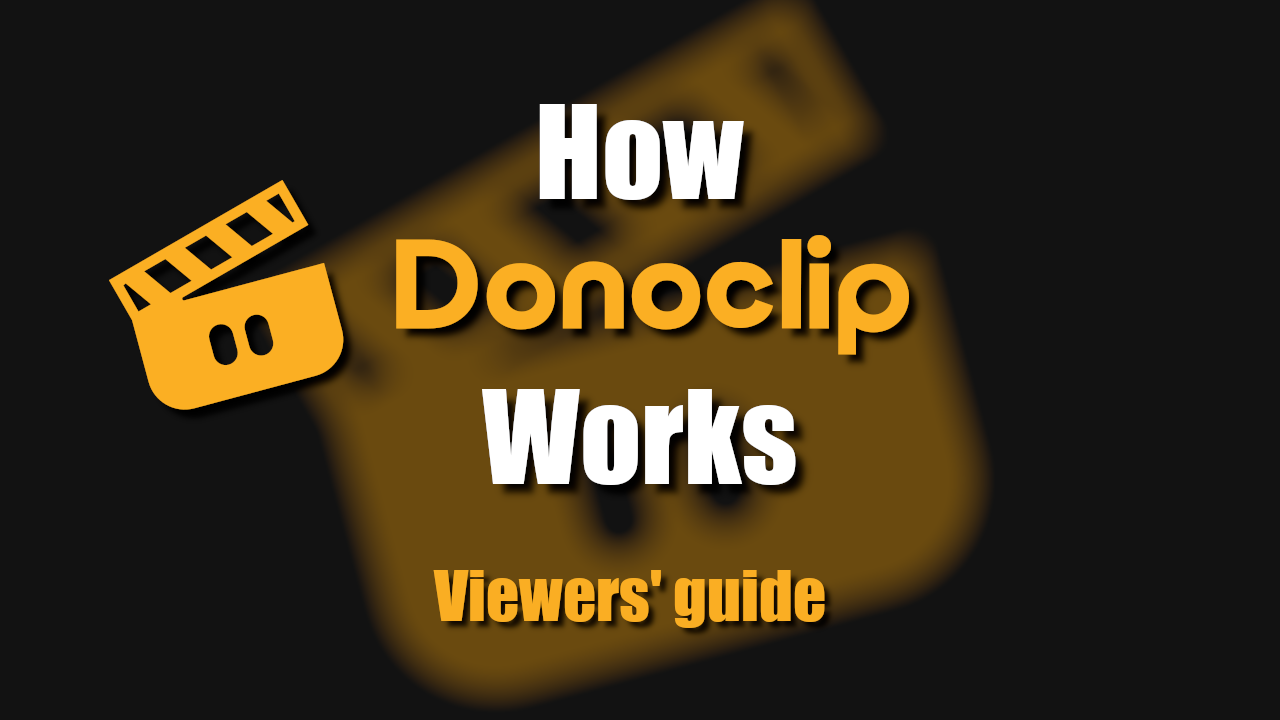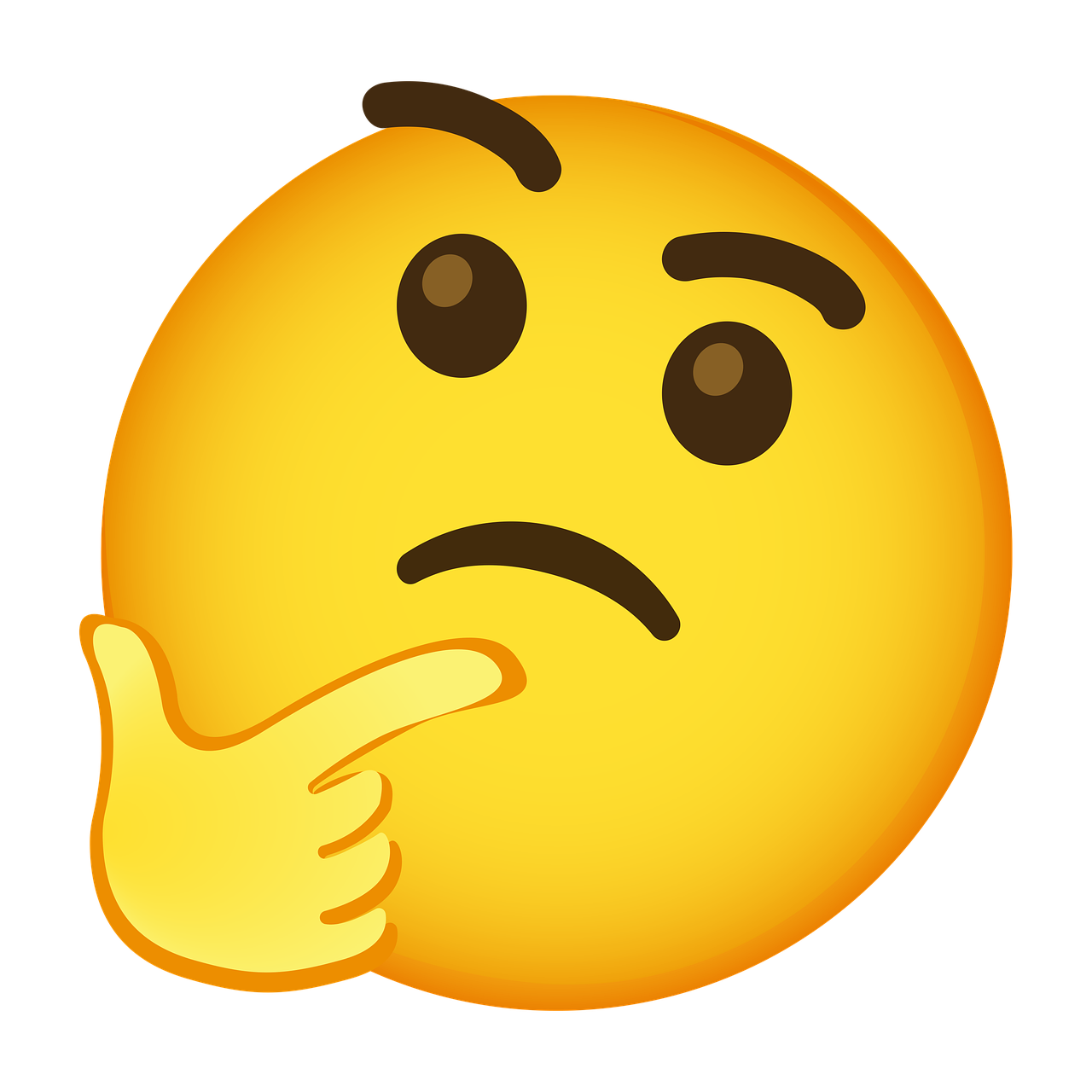If you get part of your income via PayPal, you might be able to reduce your fees drastically. This may translate to hundreds, and in some cases thousands of dollars a year, depending on your audience.
Here’s a short how-to, relevant for users of: Streamlabs, StreamElements, Donoclip, Ko-fi, and any other services that feature PayPal tips & donations.
Understanding the issue
PayPal’s fees were not made with small donations in mind.
A 30 cent fee may not be much for a large one-time payment, but it can be very harsh on dozens of $1 donations. Instead, you could be paying as low as ~6 cents on small tips. How?
Dynamic Micropayments are PayPal’s answer to this issue exactly. If you’re a “merchant” who primarily receives payments in small portions (1–10 USD each), PayPal offers significantly lowered fees on those transactions, so that you don’t end up forfeiting your entire income.
How to enable the solution
First, we’re gonna need a PayPal Business account. Follow this:
- Login to your PayPal account
- Check whether your account is a business account in the settings
- If not, upgrade it here: https://paypal.com/bizsignup/#/upgradeBusinessAccount
Continue once your account has been upgraded. This should take about 3 minutes.
Next, let’s request Dynamic Micropayments for our account:
- Go to your message center https://paypal.com/smc/async/home
- Open a new ticket for support, with the text: “I’d like to enable dynamic micropayments for my account”
- When prompted for help articles, pick “No, I need more help”
- Pick “yes” to send the conversation to a customer support agent
- When prompted for the full details, repeat with “I’d like to enable dynamic micropayments for my account”
- Follow any instructions by support but repeat your request if needed, they are the only ones who can enable it for you
- They will tell you it’ll take a few business days, at which point you can close the conversation and go about your day
Note that with this change, it will not charge you extra on large donations like it used to. That’s where the “dynamic” part comes in – PayPal will use whichever fee structure is favorable for you.
If you find this article helpful, please consider sharing it with your fellow streamers.
Bonus: How to increase PayPal tips
Now, your account is all set to receive tips with optimal fees – perhaps even better than Twitch and YouTube! But what if there’s not a strong enough incentive for viewers to donate via PayPal?
If you haven’t heard of Donoclip – it’s a relatively new service that allows viewers to record short voice or video messages right on your donation page. This fun new concept is a great way to get closer with your community, while also serving as a new income stream.
At the time of publishing this article, Donoclip is completely free and does not charge extra fees. You can sign up now on Donoclip.com.