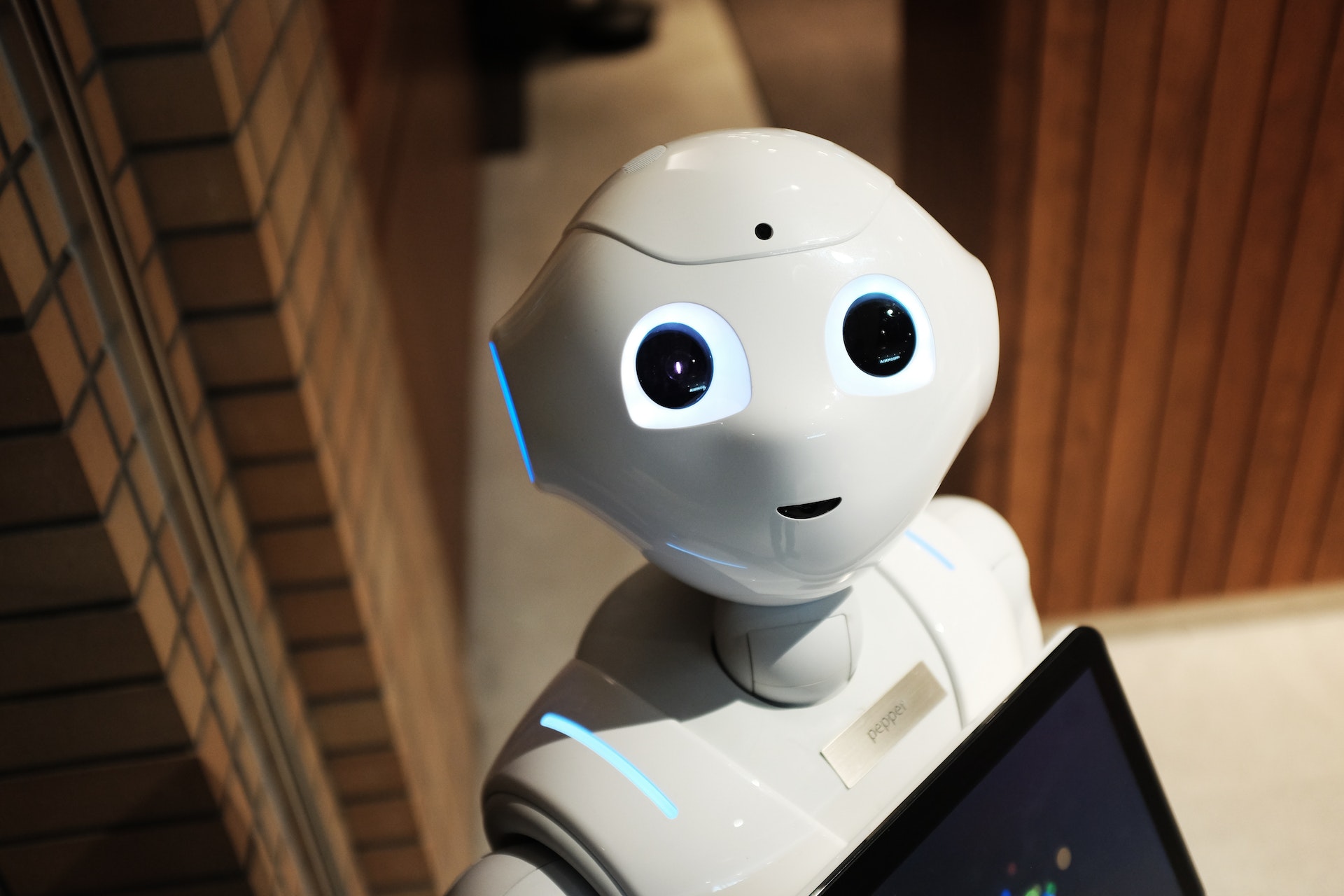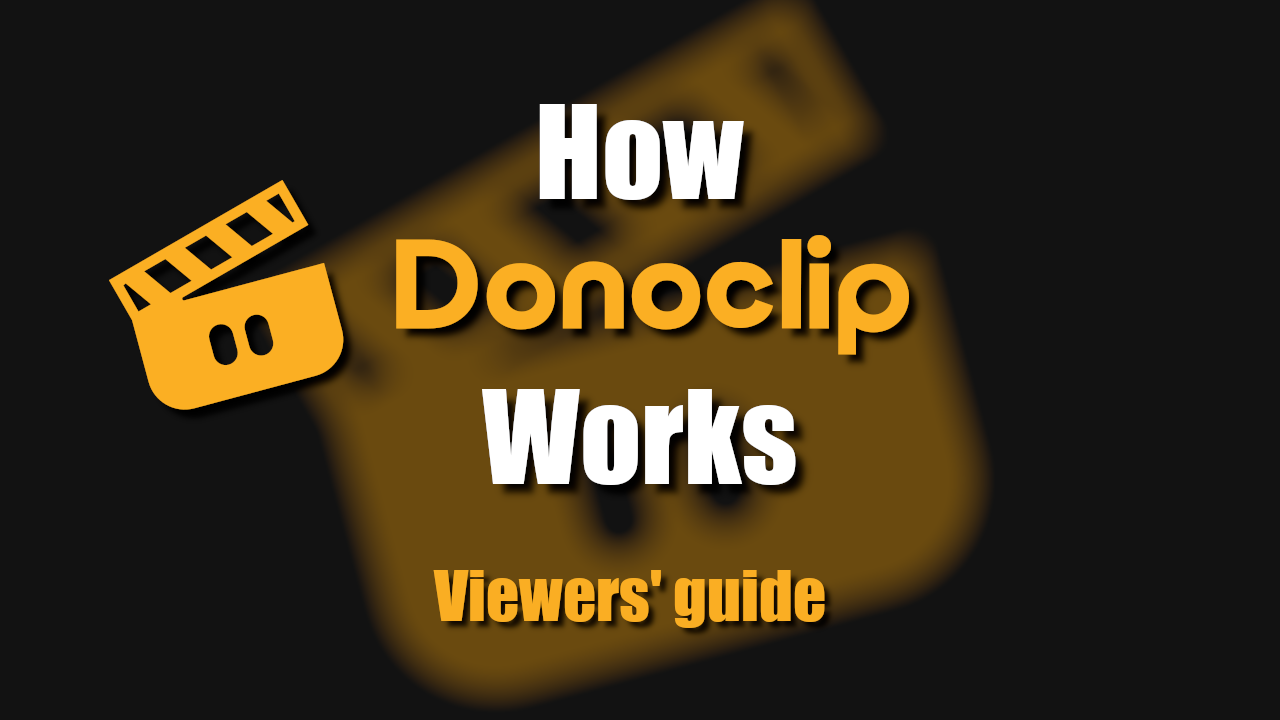If you’ve been around Twitch for a while, you may have noticed that many creators regularly feature robotic voices on stream, reading out their donations or subscription messages.
Having TTS (or Text-to-Speech) enabled is a great way to encourage viewers to support the stream. They can help you react to viewer messages mid-game, put a spotlight on supporters, and be generally hilarious, when used by a seasoned memer.
Depending on the type of stream you run, you may have different preferences for TTS voices. For your convenience, we’ve laid out the best current options below.
The Standard Option: StreamElements
By far the most fully-featured streamer tools platform around, StreamElements has many solutions for stream monetization, and TTS voices are of course included.
Since SE is cloud-based, donation alerts are set up through the Overlay Editor, which is infinitely customizable, and is available from anywhere – with no downloads required.
The platform offers an extremely wide range of voices and languages to choose from, which is a big plus for creators who stream in their native tongue.
The Downloadable Option: Streamlabs
A fierce competitor to StreamElements, Streamlabs offers many of the same tools for streamers everywhere. Instead of editing scenes on the cloud, SL allows users to craft their own stream setup locally.
Derived from the original OBS Studio, Streamlabs Desktop is a downloadable Windows app that lets streamers setup scenes and sources, including donation alerts and TTS.
SL Desktop is easy to navigate and customize, and the preloaded voices are a breeze to set up.
The Wacky Option: TTS.gg
If you’re feeling a bit more fancy, or want to make your viewers literally roll over laughing, consider TTS.gg’s machine-learning generated AI voices.
Featuring the voices of many popular characters such as Donald Trump, Barack Obama, Duke Nukem, and even several popular Twitch streamers – your TTS messages will sound 10 times more convincing with TTS.gg.
Much like the former TTS options, people have by now figured how to make these new voices make the most ridiculous noises, which serves for a fun time on stream.
TTS.gg relies on other donation platforms for payments, while providing its own voices.
The Next-Level Option: Donoclip
What could be even more unique than AI voices of real people, you ask? How about actually having real, living people reading out your donation messages?
Donoclip is a newcomer to the streaming world. Built by ex-StreamElements employees, the donation platform allows viewers to record their own voice & video messages, and submit them along with their donations.
As with TTS messages, clips have to be filtered. Donoclip allows you to invite a moderator (or multiple) to approve or reject incoming clips. Once approved, clips are shown on stream.
Donoclip is 100% free to use, and you can sign up for an account here.